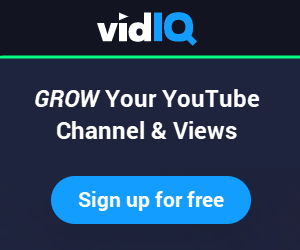January 7, 2025
Affiliate Disclosure: We may earn a commission if you buy something through the links on this page (at no extra cost).
Like you, I frequently encounter videos with millions of views on YouTube. Some creators have a “Midas touch” or luck, enabling them to produce viral videos without much effort. However, most full-time YouTubers implement plans and strategies to succeed. For instance, many creators do keyword research to improve their search rankings and discoverability. Other users implement several tactics to increase their subscribers and likes.
Although YouTube’s Studio application is robust, many creators use third-party products and services to support planning, strategy, and channel management. One such tool is TubeBuddy, which is popular among YouTubers. This post will review how it can help you get more views, subscribers, and revenue.
Review Criteria
Many YouTube tools help creators in different areas, from thumbnail creation to keyword research to tag management. TubeBuddy should be able to support the following areas:
- Analytics
- Artificial intelligence
- Bulk updates
- Comment management
- Competitor research
- Data backup
- Demonetization prevention
- Marketing and social media
- SEO and keywords
- Tags
- Thumbnail generation
- Tips and insights
- Video optimization
TubeBuddy Overview
TubeBuddy launched in 2015 and has its headquarters in San Diego, California. It offers tools to help YouTubers, creators, marketers, and agencies grow their channels. Its free browser extension (Chrome, Firefox, Edge, and Opera) features many tools for productivity, keyword research, tags, bulk processing, analytics, and more.
TubeBuddy’s web app provides dashboards and charts for various video and channel metrics. Many features are free to access, while others require paid plans. The app is YouTube-certified. VidIQ is its main competitor. BEN acquired TubeBuddy in 2020.
Analytics
You need analytics to understand what’s working and what’s not working on your channel so you can make intelligent, strategic decisions. TubeBuddy, through its browser extension and web app, provides video and channel statistics on any user.
Browser Extension
TubeBuddy’s Videolytics side panel offers high-level video and channel data. The data set includes views, comments, and ratings for any video.
The social media section highlights Facebook, Reddit, and X engagement stats, such as the number of Facebook likes. The channel section highlights total views, subs, and videos.
Channelytics, a different feature, is available on a channel’s homepage and displays live stats, including total and 30-day metrics for views, videos, and subs.
Web Application
TubeBuddy’s web application offers valuable analytics and insights, such as health reports, retention analyzers, and usage stats.
The Health Report displays channel and performance stats, traffic sources, engagement, and audience demographics.
The Retention Analyzer shows retention rates by time and percentage for your 50 latest videos. You can filter your videos by type and length.
Usage Stats show how much time and money you have saved using TubeBuddy.
Artificial Intelligence
TubeBuddy offers AI-powered tools to help YouTube creators optimize their content, improve channel performance, and streamline video management. It helps create engaging thumbnails and tests their effectiveness to improve click-through rates. Its title generator suggests compelling video titles that can improve searchability and viewer engagement. The Suggested Shorts feature identifies the most engaging parts of your YouTube videos using proprietary AI and helps you turn those insights into killer YouTube Shorts ideas and videos.
Bulk Updates
Updating videos one at a time is burdensome and inefficient. TubeBuddy has you covered with many time-saving functions, including:
- Bulk update, copy, and delete end screens
- Bulk update and delete cards
- Bulk find, replace, and append metadata
- Bulk update playlists
- Bulk add and remove overlay images on thumbnails
Chapter Editor
Chapters in videos help viewers navigate them and watch the content they want. TubeBuddy supports this with its chapter editor, which allows you to add chapters to your video without switching between the video and the description box.
Comment Management
TubeBuddy has various features to help creators manage their comments.
- Canned Responses are pre-written messages that you use to address repetitive comments. For example, suppose you frequently receive the question, “Where can I buy your online course?” or something similar. Your canned response could be, “You can buy it at yourcourse.com, and thanks for your support!”
- The Comment Filter function enables you to manage and sort comments using various parameters.
- Comment Spotlight identifies comments from your Patreon supporters.
- Notification Commenting lets you reply to comments directly from the YouTube notification window.
- The Comment Word Cloud gives you a visual representation of what people are saying about your videos.
- Export your comments to a CSV file for management.
- Apply bold, italic, or strikethrough formatting to your comments and replies.
Competitor Research
The compare button at the top of Videolytics allows you to compare videos. Secondly, you can get notifications and alerts when competitors upload new videos. Notification options include email, app notifications, and text messages. Finally, the web app has a scorecard tab for comparing your channel to others. Performance data covers 30-day and lifetime totals for views, subs, and uploads. Bar and line charts are also available.
Data Backup
TubeBuddy lets you download all your video and channel metadata to a CSV file.
Demonetization Prevention
YouTubers are constantly faced with demonetization concerns. TubeBuddy’s Demonetization Audit finds words in your title, description, or tags that might turn off advertisers. For example, “How to Shoot Great Pics With Your Smartphone” would be identified as potentially troublesome because “shoot” could refer to tragedy or conflict. Additionally, the Demonetization Double-Check feature quickly finds demonetized videos on your channel to submit for manual reviews.
Marketing and Social Media
TubeBuddy lets you share and track your videos across social media platforms, including Facebook, X, and LinkedIn. You can also monitor the engagement of your videos on X and Reddit.
SEO and Keywords
Understanding search engine optimization (SEO) techniques can be a game-changer on YouTube. SEO aims to improve search rankings, discoverability, visibility, and relevance. There are many pre- and post-publishing factors.
Get More Views and Subscribers
TubeBuddy’s Search Explorer side panel highlights several data points for a search query. For example, suppose you search for the term “passive income.” The Keyword Score tab indicates search volume, monthly searches, competition, and overall competitive score. The Keyword Stats tab specifies the top videos, most and least views, and the number of keywords in titles, descriptions, and tags. Related searches and frequently used tags are also visible.
The Search Rankings tool on the Videolytics side panel shows a video’s YouTube ranking for all its tags.
The Keyword Explorer is available in the web app. It provides similar data to Search Explorer. Users get rising related queries, trending, historical interest, and map totals from Google Trends.
Another neat feature is the Keyword Ranking Tracker. It lets you track your videos’ (and competitors’) ranking across YouTube and Google search results. In addition, you can set performance reports to generate automatically.
The Opportunity Finder offers suggestions for channel growth based on performance and analytics.
The SEO Studio tool can help you craft the perfect title, description, and tags to get your videos seen.
More great reads:
- 19 Best Tools for YouTubers
- VidIQ Vs. TubeBuddy
- 17 Best AI Tools for YouTube Creators
- 6 Best YouTube Tag Generators
Tag Management
TubeBuddy makes managing tags user-friendly and efficient. It gives you tag suggestions in real-time as you type. Tag Lists make it easy to access and reuse tags you use frequently. The Tag Sorter allows you to reorder your tags quickly and easily. Lastly, you can view and copy tags from one video to the next via the Videolytics side panel.
Thumbnail Generation
With TubeBuddy’s thumbnail editor, you can create professional-looking thumbnails using still video frames. Choose a background, add text or designs, preview, and publish. Furthermore, you can save and reuse templates for consistency across your videos.
Tips and Insights
TubeBuddy walks the walk with a robust YouTube channel. It has hundreds of videos featuring tips, ideas, tutorials, strategies, interviews, live streams, Q&A, YouTube news, and promotions. It also has a blog with content that differs from its YouTube channel.
Video Optimization
Three tools help you optimize your videos. First, the Best Practice Audit function automatically checks to ensure you follow YouTube’s recommendations, such as checking for broken links. The Videolytics side panel’s best practices section highlights eight activities to improve your video’s performance, like adding cards and end screens. Lastly, follow a default or custom upload checklist to ensure you complete critical actions, such as enabling monetization.
Other Features
Here are some other incredible and valuable tools that TubeBuddy offers.
Productivity Tab
- Create embed codes with a comprehensive list of options.
- Learn about COPPA and identify videos rated “Made for Kids” by YouTube.
- Create multiple upload profiles for different types of content.
- Add emojis to your titles, descriptions, and tags to differentiate yourself.
- Get cards and end-screen templates.
- Use a quick links menu to navigate YouTube more efficiently.
- Easily navigate between videos when editing a list.
- Schedule unlisted videos to be published or added to playlists.
- Schedule videos to be hidden or removed from playlists.
- Schedule updates and changes to your videos.
- Use the Video Topic Planner to help with topic ideas.
Video SEO Tab
- Translate titles, descriptions, and tags into other languages to increase your global viewership.
- Add professionally transcribed captions to your videos.
- Split and A/B test your video titles, thumbnails, tags, and descriptions to find what works best.
Promotion Tab
- For a contest or giveaway, randomly select a user who has commented.
- Promote one of your videos in the descriptions of all your other videos.
Data and Research Tab
- Monitor YouTube for new videos, playlists, and channels that mention you or your brand. This feature can help you find users who are infringing on your work.
- Grant specific people access to your TubeBuddy account.
- Understand how much your channel and videos are worth to charge advertisers correctly.
- Get a breakdown of the languages spoken by your audience.
Other
- Click Magnet offers advanced analytics for video, thumbnail, and title performance and clicks. You’ll also understand what elements are producing the highest CTRs.
- Use TubeBuddy’s mobile app for work on the go.
- Integrate with other platforms, including Patreon, MagicLinks, and Amazon Alexa.
- Video, audio, and graphics companies offer over ten perks and discounts (for paid users only). For example, you can get 30% off PlaceIt by Envato.
- Earn up to 15% as a TubeBuddy affiliate.
- Celebrate, download a certificate, and share your channel milestones and achievements on social media.
- Discover TubeBuddy’s recommended service providers for coaching, training, courses, and YouTube-related apps.
Missing Features
TubeBuddy is an excellent all-in-one YouTube tool with many benefits. However, it lacks some features compared to its main rival, VidIQ.
VidIQ overlays like/dislike rating scores on all the videos on a channel’s video tab. Therefore, you don’t need to click on a video to see its rating.
Pricing and Plans
TubeBuddy has four plans: Free, Pro, Legend, and Enterprise. Coupons and discounts are available for annual billing, multiple channels, and nonprofit entities. For example, the Pro plan costs $7.50 monthly but can be as low as $3.75 with discounts. Learn more about TubeBuddy pricing, plans, and promo codes to save up to 36%.
| TubeBuddy Plans | Monthly Billing | Annual Billing (5o% Off) | Features |
| Free | $0 | $0 | 17 |
| Pro | $7.50 | $45 ($3.75/mo) | 36 |
| Legend | $32.99 | $198 ($16.50/mo) | 60+ |
| Enterprise | Unknown | Unknown | 60+ |
Affiliate Program
TubeBuddy has an affiliate program. An affiliate program is a way to earn money by sending visitors (traffic) to a website. TubeBuddy pays a recurring commission of up to 15% per sale. Note: TubeBuddy isn’t accepting new affiliates. Explore VidIQ’s affiliate program, which also pays higher commissions.
Grow Your Channel
TubeBuddy is unlike any other YouTube tool on the market. It’s fantastic for creators of all levels, including beginners. It’s an exceptional application that should be in every toolkit. It’s packed with a wide range of functions (60+) to support the most critical areas of channel management and video optimization. New and innovative features come often, and TubeBuddy encourages you to request new ones. Furthermore, they do a fantastic job of providing feature overviews, video tutorials, and tips on their website.
TubeBuddy excels in analytics, bulk processing, comment management, keyword research, tag management, and competitor insights. The Videolytics and Channelytics panels offer valuable statistics and comparison metrics. The various bulk update tools save time and increase productivity. The suite of comment management functions simplifies, quickens, and improves community engagement.
The keyword and tag tools are terrific and support SEO activities. Users get keyword suggestions, recommendations, and ranking insights to improve their discoverability and visibility. Tag management is complete with the ability to view, copy, sort, reorder, and translate. The robust competitor research tools allow you to move in lockstep or outsmart your competition.
TubeBuddy goes to extremes to support metadata, scheduling, productivity, and marketing. For instance, a quick links menu enables creators to navigate YouTube more efficiently. Members also get perks and can connect to third-party apps to scale their YouTube businesses.
Install TubeBuddy’s free browser extension to boost your views, subscribers, performance, and revenues. You can also test VidIQ’s free browser extension with TubeBuddy for a direct comparison.