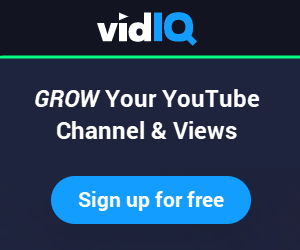October 1, 2024
Affiliate Disclosure: We may earn a commission if you buy something through the links on this page (at no extra cost).
YouTube demands that creators produce engaging, high-quality content to keep viewers entertained and succeed. To do that, YouTubers use various tools and apps to manage their channels, edit videos, research keywords, and design graphics. This post will explore the best YouTube tools for YouTubers and creators to grow their channels, subscribers, views, and earnings.
Essential YouTube Tools
Recording, audio, and editing products and software are essential to make videos. For example, I use Camtasia, a video editor and screen recorder. Many free, freemium, and premium video editing apps are available for desktop and mobile, and we’ll review a few of the best ones later.
Video editing software and recording equipment are only half of the battle. You must also understand channel management, analytics, keyword and tag research, monetization, graphic design, marketing, and how to boost views and get subscribers to succeed. Thankfully, there are many excellent tools to support those activities.
Best Tools for YouTubers
YOUTUBE-CERTIFIED TOOLS
TubeBuddy
TubeBuddy is the YouTube tool creators rave about. It offers 60+ features to help YouTubers, creators, marketers, and agencies grow their channels. Its free browser extension—for Chrome, Firefox, Edge, and Opera—has tools for productivity, keyword research, tags, bulk processing, analytics, and more. Its web app provides dashboards and charts for various video and channel metrics. Many features are free to access, while others are available through paid plans. Lastly, TubeBuddy is a YouTube-certified app.
Channel and Video Analytics: TubeBuddy’s browser extension and web app provide video and channel statistics on any user. The Videolytics side panel offers video and channel data, including total views, comments, ratings, SEO insights, social media engagement, and best practice recommendations.
Channelytics, a different feature, is available on a channel’s homepage and showcases live stats, including total and 30-day metrics for views, videos, and subscribers. The web app offers additional video and channel insights through a health report, retention analyzer, and usage stats.
Competitor Research: Videolytics lets you compare videos on your channel against those of other users. You can also get notifications and alerts when competitors upload new videos. Lastly, the web app has a scorecard tab for comparing your channel to others.
Keyword Research: TubeBuddy has robust keyword and tag search tools, including SEO Studio, Keyword Explorer, Search Explorer, Search Positions, and Opportunity Finder. TubeBuddy’s tools help you optimize your metadata and find trending tags to rank higher in search.
Tag Management: Video tags are another component of ranking well on YouTube. TubeBuddy helps you select tags in real-time as you type, discover relevant and high-ranking tags, translate tags, arrange tags, and create centralized lists for quick access. Moreover, you can view and copy tags from any video, including your competitors’, from the Videolytics side panel.
Comment Management: Comments make the YouTube universe go around. YouTubers who manage user comments efficiently can experience increased video engagement, channel loyalty, and distribution. However, managing comments can be time-consuming. TubeBuddy streamlines the process with canned responses, comment filters, formatting, and the ability to identify your Patreon supporters.
Bulk Updates: TubeBuddy’s bulk update and processing features are the ultimate time-saver. Users can make changes to the metadata on all their videos simultaneously. Depending on the task, users can also bulk update, copy, delete, replace, and append items. For instance, I frequently make bulk updates to links in my descriptions.
Thumbnail Maker: TubeBuddy’s thumbnail editor can create professional-looking thumbnails using still frames from videos. You can choose a background, add text or designs, preview, and publish. Furthermore, you can save and reuse templates for future use.
Other Features: We’re only scratching the surface of TubeBuddy’s capabilities. You should also review its end screen templates, video topic planner, metadata split tester, milestones, social media integrations, demonetization prevention, mobile app, COPPA center, channel backup/export, and member perks.
TubeBuddy has four plans: Free, Pro, Legend, and Enterprise. Monthly pricing starts at $2.25, and discounts and coupon codes are available for lower prices.
VidIQ
VidIQ offers tools to help creators, marketers, and agencies grow their channels and brand awareness. Its free Chrome browser extension features ratings, search engine optimization scores, keyword research, tag management, analytics, and more. Its web app provides dashboards and charts for various video and channel metrics. Many features are free to access, while others are available through paid plans. In addition, VidIQ is a YouTube-certified app.
Channel and Video Analytics: VidIQ’s “Scorecard” side panel is its primary offering for video/channel analytics and statistics. The dashboard highlights an overall video score, views per hour, total views, and video duration. The rating considers various data points to determine a video’s likelihood of appearing in YouTube search results and related/recommended videos. The closer a score is to 100, the better.
The social media sections display Facebook, Reddit, and Twitter engagement stats. A status bar at the top of a YouTube channel webpage shows real-time performance results. A channel audit tool displays your month-over-month views, subs, and watch time percentages. The web app isn’t as impressive as the browser extension. However, analytics, video, and subscriber tabs provide valuable insights.
Competitor Research: VidIQ’s browser extension and web app have competitor tabs. You can compare your channel’s views, subscribers, and uploads, review your competitors’ trending videos for different time intervals, and view the Scorecard, which showcases every video and channel’s insights, stats, and ratings.
Keyword Research: VidIQ offers several keyword and tag tools, including Keyword Inspector, Keyword Translation, Video Tags Keyword, and Bulk SEO. VidIQ’s tools help you improve your metadata and streamline activities to get more views.
Tag Management: VidIQ provides user-friendly and efficient tag management solutions. You can see the terms used for any video on the Scorecard under the video and channel tag headings. You can copy tags by clicking the paperclip icon or download words to a CSV file. You can translate, reorganize, and copy tags on your video’s YouTube page and create tag templates to use later. VidIQ also offers recommendations, suggestions, and rankings for terms.
Thumbnail Generator: VidIQ’s thumbnail maker enables you to create eye-catching images in three steps. Select a video still, solid color, image, or current thumbnail. Then, add text, styles, shapes, and pictures, and create templates for future use. Click the save button, and your thumbnail is ready.
Demonetization Prevention: VidIQ’s controversial keywords feature identifies words and phrases that could be problematic for advertisers and monetization. For instance, “How to Shoot Great Pics With Your iPhone” would be considered troublesome because “shoot” could refer to tragedy or violence.
Other Features: Like TubeBuddy, VidIQ has too many features to list. You can also explore its trend alerts, most viewed achievements, description campaigns, comments, online videos/tutorials, and productivity tools. In addition, VidIQ has a fantastic YouTube channel and uploads content weekly.
VidIQ has four plans: Basic (free), Boost, Coaching, and Enterprise. Pricing starts at $24.50 monthly, and discounts and coupon codes are available for lower prices.
YouTube Studio
YouTube Studio is YouTube’s channel/video management, performance, and news hub for creators. It’s available as a web and mobile app, which is convenient for activities on the go. Often overlooked, it’s packed with robust analytics to drive progress. Third-party apps that connect to your account will retrieve data from YouTube Studio. Let’s briefly review each page’s function.
The dashboard displays channel analytics and violations, video performance, news, product updates, creator insights, and recent subscribers.
The Content page is for video management, where the magic happens. The page allows you to manage video details and view analytics, comments, monetization, and other options for each video. Additionally, it features data for visibility, monetization, restrictions, views, number of comments, performance, and publish date. For example, you can filter your videos to find them faster, such as videos with over 10,000 views.
Are your viewers primarily male or female? How much do your top videos earn? The Analytics page displays the channel and video performance for different periods. I encourage you to explore each section and the advanced mode for more granular details. Channel analytics include these five tabs:
- Overview: real-time stats, views, watch time, subs, estimated revenue, and top videos
- Content: impressions, CTRs, views, unique viewers, traffic sources, watch time, average view duration, and top videos and elements
- Audience: unique viewers, average views per viewer, subscribers, viewer watch schedules, and user demographics (country, age, gender, etc.)
- Revenue: estimated earnings, revenue per mile (RPM), cost per mile (CPM), top-earning videos, revenue sources, ad types, and transaction revenue
- Research: Research some of the top searches from viewers on your channel and across YouTube in the last 28 days.
The Comments page manages viewer Comments. It allows you to interact with other users, review and filter posts, and more.
On the Subtitles page, you can add subtitles and have the YouTube community translate your videos quickly and automatically. Subtitles and captions can help you reach a global audience and attract more views, subscribers, and revenue.
The Copyright page is where you’ll find videos that match yours through YouTube’s machine learning and artificial intelligence processes. You can ignore or request the video’s removal by the user who has uploaded your content to their channel.
The Earn page outlines ways to make money on YouTube and payment details.
The Creator Music page lets you discover a growing catalog of popular music and tracks under terms that fit you, with revenue-sharing options.
The Customization page enables you to:
- Choose the currency unit you would want to see on YouTube Studio.
- Update and view channel keywords, country, audience, branding, and eligibility details.
- Set upload defaults for metadata, video criteria, and monetization.
- Manage permissions, users, and comments.
- View agreements, such as the YouTube Partner Program.
- Underneath settings, users can send feedback to YouTube.
YouTube Studio is free.
Social Blade
Social Blade tracks user statistics and charts for multiple video-sharing, social media, and gaming websites like YouTube, Facebook, Twitch, Instagram, TikTok, and Twitter. It also provides analytics for millions of social media and YouTube accounts. Social Blade has a website, browser extensions, and mobile apps.
Social Blade Reports help businesses and advertisers find influencers. Social Blade EDU consists of nearly 40 video tutorials to help aspiring creators. Additionally, YouTube-certified experts are available for consults, and creators can join the BBTV network through Social Blade.
Some YouTubers use Social Blade to track similar channels for video ideas and titles, while most creators add unique touches to their videos. The underlying idea is to mimic what’s working for successful YouTubers and creators in your niche.
Social Blade provides the latest, most viewed, highest rated, and most relevant user videos. The tabs display video titles and performance data. Those insights are a goldmine to support content planning. For example, a YouTuber researches a few creators in her niche—cat videos—to understand their best-performing videos. Then, she uses data on Social Blade to plan her following ten videos.
Social Blade can help you with benchmarking, which involves comparing videos and performance metrics to those of other YouTube users. The benefits of benchmarking include setting performance expectations, learning best practices, and developing new strategies and processes.
Suppose you want to create a self-challenge video about going vegan for a month. You can search for that query on YouTube to isolate similar videos. Then, you can drill down further on Social Blade for those videos and creators to get a holistic picture of what’s achievable with that topic.
Social Blade’s database is free. Additionally, they offer premium subscription plans for more data, charts, reports, lists, and other features. Social Blade’s plans include Bronze, Silver, Gold, and Platinum, with prices starting at $3.34 monthly on annual billing.
Social Blade offers YouTube and Instagram consulting in 30-, 60-, and 90-minute intervals, starting at $119 for 30 minutes.
YOUTUBE KEYWORD AND TAG TOOLS
Before we explore keyword tools for YouTube, let’s take a step back. First, millions of people visit YouTube and search for videos daily. Therefore, YouTube is very dynamic, which makes user, search, and performance data less valuable by the nanosecond. Secondly, YouTube doesn’t offer a keyword planning tool like Keyword Planner for Google Ads. Given YouTube’s fast-moving nature and the absence of a native keyword tool, third-party keyword tools won’t be 100% reliable but can still be helpful.
YouTube Autosuggest
YouTubers can use YouTube autosuggest and data from published videos to gauge search interest. As you type into YouTube’s search field, suggestions automatically appear. Those suggestions surface because of their popularity among YouTube users. For example, “how to create a blog” is a common search query and auto-suggested, whereas “how to eat pig feet with chopsticks” isn’t.
Upon generating search engine results, evaluate the video view count to determine user interest. Use filters such as upload date, type, duration, features, and sort by to support your planning further. For instance, filter to results for the past year to understand how videos performed for a given query/topic.
Many third-party app developers claim to have the secret recipe for extracting keyword search volumes from YouTube. Even if they did, which they don’t, things change so fast that keyword search volumes become less valuable by the second. Anyone’s content planning needs YouTube autosuggest, analysis of published videos, and one or two third-party keyword tools. The following tools can help support your keyword, tag, and metadata activities. YouTube autosuggest is free.
Google Keyword Planner
Google’s Keyword Planner gives you insights into search volumes and how those searches have changed over time on Google. That can help you narrow your keyword list to optimize search engine rankings. However, to get exact search volumes, you must run a paid campaign (even if it only costs a few dollars monthly). Keyword Planner focuses on user search activities on Google, not YouTube. Therefore, I use it to understand and gauge interest only.
Google Keyword Planning is free. However, users must run ads to get detailed search and advertising data.
Google Trends
Google Trends shows the performance of search terms in Google’s search engine over time. It can track the popularity of topics, events, and trends.
YouTube creators can use Google Trends to find out what topics are currently trending on YouTube. This information can help them generate ideas for new videos that will likely be popular with viewers.
For example, if you are a YouTube creator making videos about makeup, you could use Google Trends to see if any new makeup trends are popular. If so, create a video about them to capitalize on the interest. Google Trends is free.
Semrush
Semrush offers many features to help businesses improve their online visibility and marketing strategies. While Semrush is primarily known for its SEO (Search Engine Optimization) capabilities, it also provides valuable insights and tools for various online marketing channels, including YouTube. Semrush can help YouTubers with keyword research, competitor analysis, channel audits, and content ideas.
Semrush has four plans: Free, Pro, Business, and Guru, starting at $108.33 monthly on annual billing.
WordStream
WordStream simplifies online advertising and digital marketing with its blog, free tools, and learning resources. Its free keyword tool offers videos, site content, and performance data for Google Ads campaigns.
Start Your Online Business with Systeme
YOUTUBE THUMBNAIL MAKERS AND DESIGN TOOLS
Similar to video editing software, there is a surplus of graphic design apps for creating thumbnails, channel art, banners, and logos. You’ll find free and paid options in the marketplace and usually pay to access additional features. Here are two fantastic design tools that garner a lot of attention.
Pixlr
Pixlr is an online photo editing tool and a suite of image editing applications. It provides a range of features for editing and enhancing images, similar to popular desktop software like Adobe Photoshop. Pixlr is known for its user-friendly interface, accessibility, and variety of editing tools.
Pixlr E is an advanced, browser-based photo editor and template designer for social media marketers and businesses. Pixlr X is for quick and easy editing tasks, including cropping, resizing, adjusting brightness and contrast, and applying filters. Pixlr’s Photomash, Remove BG, and Batch Editor apps support additional graphic design activities. If you’re considering using Canva, Pixlr is much better and less expensive, which is why I use it.
Pixlr has four plans: Free, Plus, Premium, and Teams, starting at $0.75 monthly on annual billing. It also has a plan for schools and higher learning institutions.
Adobe Express
Adobe Express is a comprehensive content creation app that is free to use. It includes designing and video editing tools and collaboration with others using Adobe Stock assets and your Creative Cloud libraries. With Adobe Express, you can easily create eye-catching social media graphics, flyers, logos, and more on web and mobile platforms. The Premium plan allows you to brand your designs, access premium assets and templates, and share your libraries with your entire team.
Adobe enables you to make YouTube thumbnails in minutes. Choose from one of many templates, customize your thumbnail with logos, fonts, filters, and more, and then download your image to use on YouTube.
Adobe’s YouTube thumbnail tool and other core features are free to use. However, it offers multiple subscription plans for various user groups, including individuals, businesses, students, teachers, schools, and nonprofits.
Other top-rated YouTube thumbnail generators include TubeBuddy, VidIQ, VEED, Simplified, and Piktochart, some of which use artificial intelligence (AI).
VIDEO EDITING SOFTWARE
Movavi
Movavi Screen Recorder is an excellent tool for recording screen activity and screenshots. It is a fast and convenient solution whether you create a tutorial, record a webinar or video call, or capture online events. Additionally, you can create screencasts, draw on videos, record only audio, schedule recordings, capture your webcam, create overlays, and add text to work.
Movavi Screen Recorder is available for Windows and Mac and supports popular video and audio formats. You can upload your files to Google Drive or YouTube with just a few clicks.
Movavi Screen Recorder’s annual billing starts at $44.95. Additionally, Movavi sells apps for video and image editing.
Camtasia
Camtasia is a screen recorder and video editor who creates professional-looking videos, tutorials, lessons, training, explainer videos, and more. Creators can tap into 25+ features, including templates, presets, simplified editing, royalty-free assets, music/audio effects, annotations, transitions, animations, and more. Camtasia is one of several apps from TechSmith, a screen capture and video editing software company.
TechSmith Camtasia’s annual billing starts at $179.88. Additionally, TechSmith sells apps for screen capture, content hosting, digital assets, and audio recording and editing.
Filmora
Filmora features various tools to help users create videos and quickly tell their stories. Filmora includes royalty-free stock media, visual effects plug-ins, and templates for production variety. The software offers color matching, green screening, motion tracking, audio ducking, and many more features. Alternatively, FilmoraPro is a robust video editor with professional effects and keyframing. Also, FilmoraGo is a mobile app for editing, sharing, and recording videos on the move. Filmora is one of several apps from Wondershare, a creativity software company.
Filmora’s video editor starts at $49 annually. It also has multiple subscription plans for other creative products and user groups, including individuals, businesses, students, teachers, and schools.
Adobe Premiere Pro
Premiere Pro offers industry-standard professional video editing for desktop use. Users can import media from their professional cameras or phones (up to 8K), edit, add effects and color, and export footage in various formats.
Premiere Pro has professional templates; creators can customize their titles and graphics. It also seamlessly integrates with other apps and services, including Adobe Photoshop, After Effects, and Frame.io. Alternatively, Premiere Rush is a video editing solution that supports desktop and mobile. Finally, Premiere Elements is a scaled-down version of Premiere Pro for novice editors and consumers.
Adobe Premiere Pro has three subscription plans, starting at $20.99 on annual billing. Adobe also has various plans and pricing for multiple apps and user groups.
Grow Your YouTube Channel With VidIQ
LIVE STREAMING TOOLS
OBS Studio
OBS Studio is an open-source software app for video recording and live streaming on Windows, Mac, and Linux. Its features include real-time video/audio capturing and mixing, customizable transitions, hotkeys, scene previews, and more. You can create scenes from multiple sources, including window captures, images, text, browser windows, webcams, and capture cards. OBS is free to use.
Streamlabs
Streamlabs is a suite of software and services that helps live streamers and content creators engage with their viewers, monetize their broadcasts, and grow their channels. The company’s flagship product is Streamlabs OBS, a free and open-source streaming software based on a fork of OBS Studio. Streamlabs OBS adds features and customization options not available in OBS Studio, such as custom alerts, widgets, and themes. Its other products include Streamlabs Prime, Streamlabs Chatbot, Streamlabs Merch, and Streamlabs Analytics.
Streamlabs has free and premium plans, starting at $12.42 on annual billing.
StreamYard
StreamYard is a live-streaming platform that allows you to broadcast your live show to multiple audiences simultaneously. It’s cloud-based, so you don’t need to download any software or hardware. You can stream on Facebook, YouTube, LinkedIn, Twitch, and other websites. StreamYard features include video editing, guest interviews, branding, screen sharing, and chat moderation.
Streamyard has multiple plans for individuals and businesses, starting at $20 on annual billing. It also has a free plan.
More great reads:
- VidIQ Vs. TubeBuddy
- 17 Best AI Tools for YouTube Creators
- 6 Best YouTube Tag Generators
- TubeBuddy Plans and Pricing
OTHER TOP TOOLS FOR YOUTUBE
Fiverr
Fiverr is the largest online marketplace for freelancers, with services starting at five dollars. Freelance services fall into various categories: business, marketing, programming, design, writing, translation, video, music, and more. Over 150 service subcategories include logo design, illustration, sales copy, voiceover, WordPress, celebrity impersonators, etc.
Fiverr has 1,500+ YouTube services for creators to outsource work or build a team. Freelancers are available to help with subscribers, graphic design (thumbnails, banners, logos, etc.), intros and outros, video editing, channel management, SEO (keywords and tags), account setup, marketing, and more.
Fiverr gigs start at $5.
Bitly
Bitly is used by businesses worldwide to build connections with their customers across every digital channel. Their link management and analytics platform empower individuals and companies to embed branded call-to-action links to maximize their digital initiatives.
Thousands of YouTubers, including myself, use Bitly to shorten and add links to their descriptions. It’s also the perfect tool to cloak standard and affiliate links.
Bitly has four plans: Free, Starter, Basic, and Premium. Subscriptions start at $8 monthly on annual billing.
You might also try TinyURL, which is comparable to Bitly. Its plans include Free, Pro, and Bulk 100K.
AI Chatbots
Chatbots can be valuable tools for YouTubers, streamlining their topic research, content creation, and audience engagement. They can assist with content ideas, titles, keywords, tags, scripting, descriptions, canned comments, and thumbnail ideas. For example, VidIQ’s AI chatbot does all the above and provides coaching through a YouTube-centric ChatGPT app.
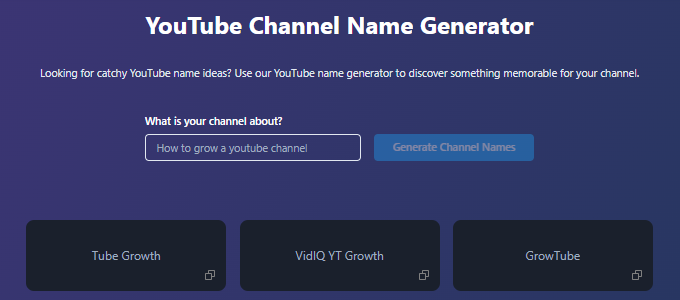
ChatGPT
ChatGPT is an advanced language model developed by OpenAI. It is designed to generate human-like text and excels at answering questions, providing recommendations, and generating content. By leveraging deep learning techniques and a massive dataset, ChatGPT can understand concepts and generate coherent, contextually accurate responses.
Claude
Claude is an advanced AI assistant created by Anthropic. It is designed to engage in natural language conversations and assist with various tasks, including analysis, answering questions, creative writing, coding, and problem-solving. Claude leverages large language models and machine learning to understand context, generate human-like text, and provide knowledgeable and thoughtful responses.
Gemini
Google AI develops Gemini. It is trained on a massive dataset of text and code and can generate text, translate languages, write different kinds of creative content, and answer your questions informally.
Chatbots can assist YouTubers in content creation and audience engagement. Chatbots generate script ideas, titles, descriptions, and hashtags to help creators produce compelling, SEO-friendly content. Additionally, chatbots can aid in drafting video subtitles and translating them into multiple languages, broadening a creator’s reach. Furthermore, they can manage social media posts, curate content for channel-related blogs, and even help compose personalized responses to audience comments, fostering a strong connection with viewers and promoting a sense of community.
Patreon
Patreon provides a platform to help thousands of video creators, musicians, podcasters, game developers, comic creators, and others make money off YouTube. Through ongoing funding and monthly subscriptions, creators can engage their fan base more through exclusive/bonus content, member-only live streams, limited-time offers, rewards, creator access, courses, services, and more.
Patreon offers Founders, Pro, and Premium plans. Patreon retains 5% to 12% of a user’s income, depending on the plan. Processing and currency conversion fees may also apply.
Woobox
Woobox displays your YouTube videos on a Facebook page tab, allowing you to select a featured video. Visitors can click through and view other videos in a gallery without leaving the tab. Furthermore, Woobox is a social promotion app. It enables users to create marketing campaigns, contests, giveaways, coupons, polls, quizzes, and more.
Woobox has five plans: Free, Basic, Standard, Advanced, and Power, starting at $37 monthly.
Grow Your Channel
You now have an exciting list of YouTube tools to grow and manage your channel. TubeBuddy or VidIQ are essential, as are other apps you add to your toolkit for video editing, graphic design, and other critical tasks.