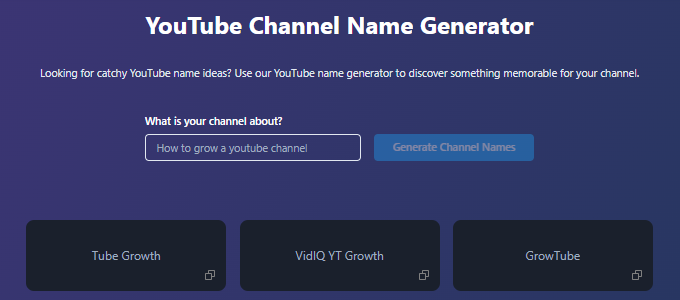October 1, 2024
Affiliate Disclosure: We may earn a commission if you buy something through the links on this page (at no extra cost).
Growing a YouTube channel is one of the best ways to make money online, and many creators use “tools,” i.e., apps, products, and services, to manage their channels and growth. In this post, let’s compare two of the most popular YouTube tools: VidIQ and TubeBuddy. We’ll review their features, benefits, drawbacks, pricing, alternatives, and which one you should use for your YouTube activities.
Do YouTubers Need Third-Party Apps?
YouTube Studio (formerly Creator Studio) is a web and mobile app managed by Google. It allows you to organize your content, monitor and analyze performance, engage your audience, and monetize videos. However, YouTube Studio falls short in many critical areas, including competitor analysis, keyword research, channel and video search optimization, thumbnail generation, etc. Those shortcomings have caused many YouTubers to ask about alternatives in online communities, such as Reddit and Quora.
Success on YouTube gets more challenging each year. YouTube previously said that over 400 hours of content are uploaded every minute, so creators must compete against hundreds of hours of new content each time they upload videos. Additionally, YouTube continues to make video monetization more challenging with constant updates to its partner program. Therefore, third-party apps can help YouTubers with various activities and overcome obstacles.
TubeBuddy Versus VidIQ
TubeBuddy is a powerful browser extension, web, and mobile app with features on top of YouTube’s website. It offers channel optimization tools, video SEO, keyword research, tag management, analytics, productivity, bulk processing, marketing, and more.
VidIQ offers growth tools to help creators and marketers grow their channels and brand awareness. Its Chrome browser extension features video scoring, SEO, keyword research, tag management, analytics, and more.
TL;DR
TubeBuddy and VidIQ are excellent YouTube channel growth, productivity, and management tools. However, TubeBuddy has more features (62 to 25) and better pricing than VidIQ. TubeBuddy also outshines or ties VidIQ in every major feature category, except for channel/video analytics and demonetization management. Therefore, I recommend using TubeBuddy to grow your channel, increase views and subscribers, optimize your content, and outperform your competitors. Also, Tubebuddy is worth the money, safe for your channel, and constantly releases new features.
Analytics and Data
TubeBuddy and VidIQ provide analytics through their browser extensions and web apps. The data comes directly from YouTube Studio and Google.
Browser Extensions
TubeBuddy provides users with advanced analytics for channels and videos. Its Channelytics feature displays live stats, views, and uploads for any channel for the last 30 days. You can also compare your channel to others and see what tags a channel uses. In addition, Videolytics provides in-depth insights into videos. It highlights total views, comments, performance, search optimization, tags, and social media metrics.
VidIQ’s Scorecard panel gives you a high-level view of your and other videos’ performance. The overview and channel sections highlight views, subs, and watch time. The SEO score determines the likelihood of your video appearing in search results and related videos. A separate real-time stats bar shows views for different time intervals. Finally, the historical tab gives a timeline of a video’s performance since its upload.
VidIQ’s Channel Audit tool displays your month-over-month views, subs, and watch time percentages on the left-hand side of a YouTube webpage. It also indicates what videos to “double down on” based on views per hour and subscribers gained. It also highlights top search terms and videos that need work.
Web Applications
TubeBuddy’s web app has four data sections.
- Health Report: View statistics for views, uploads, subs, comments, traffic sources, engagement, and audience.
- Channel Valuation: Connect your channel to SocialBluebook.com and have your suggested prices for branded content automatically displayed.
- Retention Analyzer: Improve your overall retention rate by identifying trends in audience viewership.
- Usage Stats: monitor your actions, time, and savings with TubeBuddy’s software.
VidIQ’s analytics tab features stats for views, subscribers, comments, traffic sources, engagement, and audience. You can also review your top search queries, embedded URLs, viewer countries, videos, trends, and the best time to post.
Artificial Intelligence (AI)
AI and machine learning software capabilities are growing in demand. TubeBuddy and VidIQ satisfy those desires.
TubeBuddy’s AI title generator offers title variations for keywords. The Opportunity Finder feature also provides suggestions for channel growth based on video performance and analytics. Finally, Click Magnet offers advanced AI-driven analytics for video, thumbnail, and title performance to produce the highest CTRs.
First, VidIQ’s AI title generator offers other title ideas. Next, its AI description generator only needs keywords related to your video to create a description. Third, Daily Video Ideas uses AI to recommend content opportunities. Lastly, the AI Coach is a ChatGPT-like chatbot offering information about YouTube growth.
Browser Support
TubeBuddy supports Google Chrome, Mozilla Firefox, and Microsoft Edge. Users can also use the Opera browser with an additional extension. VidIQ supports Google Chrome and Mozilla Firefox.
Bulk Updates
The more videos you have, the more time-consuming it will become to manage them. That’s where bulk processing and editing tools come in handy.
TubeBuddy facilitates bulk updating, copying, and deleting of cards, end screens, and playlists. Moreover, you can find, replace, append, and make bulk changes to your metadata. For example, suppose you want to update a social media link that you include in all your descriptions. TubeBuddy will scan all your videos, find the link, and replace it with a new one. That will save you a bunch of time. VidIQ, on the other hand, supports bulk copying and editing to cards and end screens only.
Chapter Editor
Chapters and sections in videos help viewers navigate videos and consume their desired content. TubeBuddy’s chapter editor feature supports this. You can add chapters to your video without switching between the video and the description box, which VidIQ doesn’t offer.
Comment Management and Formatting
TubeBuddy has six tools to help you manage viewer comments.
- Canned responses allow you to create prewritten messages to use frequently, such as, “Great comment!” or” I will look into this.”
- Comment filters enable you to manage large amounts of comments with advanced filtering options.
- Comment spotlight helps you to identify comments from your Patreon supporters and recent subscribers.
- Notification commenting allows you to reply to comments directly from the YouTube notification window.
- The comment word cloud gives you a visual representation of what people say about your videos.
- Export video comments to a CSV file for management.
- Apply bold, italic, or strikethrough formatting to your comments and replies.
VidIQ’s comment templates are equivalent to TubeBuddy’s canned responses. Unfortunately, that is the only comment feature it has.
Competitor Research
Analytical data for both tools carry over to competitor insights. TubeBuddy’s Videolytics and VidIQ’s Scorecard provide the same data points for other channels. Their Chrome extensions provide channel/video data and graphical comparisons. Their web apps support direct channel-to-channel comparisons by entering a URL or ID. You can assess total and weekly averages for views, subs, and uploads.
TubeBuddy will notify you whenever a competitor uploads a new video. Notification options include email, app notifications, and text messages. In addition, VidIQ displays your competitors’ trending videos at different intervals.
Demonetization Prevention
TubeBuddy automatically audits and checks to ensure you’re following YouTube’s recommendations. Its demonetization audit finds words that could penalize your videos. Users can also discover demonetized videos on their channels and submit them for manual reviews via its demonetization double-check tool.
VidIQ’s controversial keywords feature identifies words and phrases in your metadata that might be inappropriate for advertisers. For example, the title, “How to Shoot Great Pics with Your Smartphone,” would be considered troublesome because “shoot” could refer to tragedy and conflict.
Keyword Research
Keyword research and tag management are two critical activities for creators. TubeBuddy and VidIQ offer robust capabilities in those areas.
TubeBuddy
TubeBuddy’s Search Explorer side panel showcases several data points for a search query. For example, suppose you search for the term “passive income.” The Keyword Score tab indicates search volume, monthly searches, competition, and overall competitive score. The Keyword Stats tab specifies the top videos’ most and least views and the number of keywords in titles, descriptions, and tags. Related searches and frequently used tags are also visible.
The Search Rankings tool on the Videolytics side panel lets you see where a video ranks for all its tags on a YouTube search.
The Keyword Explorer is available in the web app and provides data similar to Search Explorer’s. In addition, users can see rising related queries, trending and historical interest, and map figures via Google Trends.
Another neat feature is the Keyword Ranking Tracker. It lets you track your videos’ (and competitors’) ranking across YouTube and Google searches. You can also set performance reports to generate automatically.
The SEO Studio tool can help you craft the perfect title, description, and tags to get your video seen.
VidIQ
VidIQ’s Scorecard side panel highlights the average and highest views, the top creator, and the number of keywords in titles and descriptions. Its keyword score helps gauge the difficulty of ranking among the top results. Related queries, interest over time, and trending video stats are also available.
Trend Alerts enable you to monitor keywords, categories, and competitors. They’re an excellent tool for monitoring trending and breakout videos. You can set up notifications by viewing them per hour and by email frequency.
The Keyword Inspector displays related keywords, trending videos, scores, and reports. Click on highlighted terms to get more insights.
Metadata Backup
TubeBuddy and VidIQ allow you to download all your video metadata for safekeeping and manage it in Excel and Google Docs.
Mobile App
TubeBuddy’s mobile app is free to download and use. However, some features may be limited unless you have TubeBuddy Mobile Unlimited to access everything. You can pay $2.99 monthly to get Mobile Unlimited or use it with any paid plan. Most of the features focus on tag and comment management.
VidIQ’s mobile app is free to download and use. Its features focus on SEO, keywords, and tags.
Social Media Marketing
Both companies enable cross-promotion and video sharing on Facebook. TubeBuddy also supports social sharing on Twitter. TubeBuddy and VidIQ monitor engagement stats on Twitter, Facebook, and Reddit.
More great reads:
Tag Management
TubeBuddy will recommend and rank tags for you to use when you upload a video. Videolytics shows the tags used for every video, and you can copy those terms for use in your videos. For efficiency, create lists for quick access to frequently used tags. Its tag sorter allows drag, auto-sort by rank, and reordering terms.
When you upload a video, VidIQ recommends and ranks tags for you to use. It shows the tags used for every video, and users can copy the terms to use for their videos. Bulk SEO and channel-wide tags target high-ranking terms to implement across your videos. Finally, you can create a keyword template for commonly used terms to save time.
Thumbnail Generation
Both apps enable creators to create thumbnails and save templates for future use. With TubeBuddy, you can create professional-grade thumbnails using still video frames. You can choose a background, add text or designs, preview, and publish. Alternatively, VidIQ offers much of the same: a custom thumbnail editor that allows you to add text, shapes, and images.
Tips and Insights
Both companies have robust YouTube channels and blogs that offer hundreds of videos featuring tips, ideas, tutorials, strategies, interviews, live streams, Q&A, YouTube news, and promotions. VidIQ offers online courses through its academy.
App Integrations
TubeBuddy integrates with several apps, including Patreon, Social Bluebook, MagicLinks, Twitter, Facebook, and Amazon Alexa. VidIQ connects to Facebook only.
Member Perks
Paying TubeBuddy customers can access over ten deals and discounts from video, audio, and graphics companies. For example, you’ll get 30% off PlaceIt by Envato.
VidIQ Rewards offers free products, discounts, and exclusive deals on audio, graphics, video, and other tools. The deals and offers depend on the customer’s plan. For example, you’ll get 25% off PlaceIt by Envato.
Customer Support
TubeBuddy offers support through different options, including a forum, a knowledge base, and support/helpdesk tickets. The support link on VidIQ leads to a help center/knowledge base. Virtual assistance is available through a chat prompt. Clicking on “Contact” activates the same chat prompt for one-on-one support.
Ease of Use
TubeBuddy and VidIQ are easy to use and foolproof. After you install their plugins, it’s only a matter of reviewing analytics and using the features you want. Both companies have robust resources to support their apps, including how-to videos, tutorials, blogs, and more. Many YouTubers and bloggers have similar content about using and getting the most from both extensions.
Other Noteworthy Features
TubeBuddy
- Schedule videos to be hidden and removed from playlists.
- Use cards and end-screen templates.
- Create multiple default upload profiles for each type of video you make.
- Manage and get ideas for future video topics.
- Add professionally transcribed captions to your videos.
- Test titles, thumbnails, tags, and descriptions to find the best.
- For a contest or giveaway, randomly select a user who has commented.
- Promote one of your videos in the descriptions of all your other videos.
- Get a breakdown of languages spoken by your channel’s audience.
- Translate titles, descriptions, and tags into other languages to increase your global viewership.
- Celebrate, download a certificate, and share your channel milestones and achievements on social media.
- Promote your videos in the descriptions of your other videos (Vid2Vid Promotion)
- Explore TubeBuddy’s recommended service providers for consulting, training, classes, and YouTube-related apps.
VidIQ
- Track and share your milestones for subscribers, views, uploads, likes, hours watched, and comments.
- Promote one of your videos in the descriptions of all your other videos via “description campaigns.”
- Daily Ideas uses artificial intelligence to recommend your channel’s most relevant creative opportunities.
- Select the dark theme mode for a different view.
TubeBuddy Pricing and Plans
TubeBuddy has four plans: Free, Pro, Legend, and Enterprise. Coupons and discounts are available for annual billing, multiple channels, and nonprofit entities. For example, the Pro plan costs $3 monthly but can be as low as $1.80 with a discount.
| TubeBuddy Plans | Monthly Billing | Annual Billing (50% Off) | Features |
| Free | $0 | $0 | 17 |
| Pro | $4.50 | $27 ($2.25/mo.) | 36 |
| Legend | $28.99 | $174 ($14.50/mo.) | 60+ |
| Enterprise | Unknown | Unknown | 60+ |
VidIQ Pricing and Plans
VidIQ has five plans: Basic, Pro, Boost, Coaching, and Enterprise. In addition, discounts are available for annual billing and multiple channels. For example, the Pro plan costs $10 monthly but can cost as little as $5 by paying annually.
| VidIQ Plans | Monthly Billing | Annual Billing (Up to 50% Off) | Features |
| Free | $0 | $0 | 8 |
| Boost | $49 | $294 ($24.50/mo.) | 23 |
| Coaching | $199 | $1,908 ($159/mo.) | 25+ |
| Enterprise | Unknown | Unknown | 25+ |
Affiliate Program
TubeBuddy and VidIQ have high-paying affiliate programs that pay affiliates up to 30% and 25%, respectively, for referring new customers and sales. TubeBuddy’s commission tiers are based on app installs, whereas VidIQ uses sales, making it easier to earn more with TubeBuddy. Both companies run their programs with in-house affiliate marketing software and send commissions via PayPal. In addition, TubeBuddy supports affiliates with monthly newsletters, training videos, and workshops, whereas VidIQ lacks support.
Feature Comparison Recap
- Analytics and data: VidIQ
- Artificial intelligence: VidIQ
- Backup: Tie
- Browser support: TubeBuddy
- Bulk updates: TubeBuddy
- Chapter editor: TubeBuddy
- Comment formatting: TubeBuddy
- Comment management: TubeBuddy
- Competitor research: Tie
- Demonetization prevention: VidIQ
- Keyword research: Tie
- Mobile app: VidIQ
- Social media: Tie
- Tag management: Tie
- Thumbnail generation: Tie
- Integrations: TubeBuddy
- Member Perks: TubeBuddy
- Customer support: TubeBuddy
- Ease of use: Tie
- Other cool features: TubeBuddy
- Plans and pricing: TubeBuddy
- Affiliate program: TubeBuddy
Reasons to Choose TubeBuddy Over VidIQ
TubeBuddy offers more features, supports more browsers, has excellent customer support, and has better pricing than VidIQ.
Reasons to Choose VidIQ Over TubeBuddy
VidIQ provides slightly better analytics, a user-friendly dashboard, a better mobile app, and more insightful blogs and demonetization tips than TubeBuddy.
Alternatives to TubeBuddy and VidIQ
TubeBuddy and VidIQ dominate the YouTube channel management app market with very little competition. It’s very much an oligopoly, but a couple of alternatives exist.
Social Blade is a public database showcasing user statistics for various social media sites, including YouTube, Twitch, Twitter, and more. It’s an excellent site for competitor insights but not much else.
Tubics offers fewer than ten features, including competitor insights, video ideation, SEO, and reporting. However, its target market is marketing managers and agencies, not YouTubers. Their Starter plan starts at €79 monthly.
Another alternative is single-purpose apps that support one activity or function, such as YouTube tag generators.
Recommendation
TubeBuddy and VidIQ are excellent tools that users can use simultaneously. However, TubeBuddy is more feature-rich and affordable than VidIQ. Also, TubeBuddy outshines or ties VidIQ in every major category except for analytics and demonetization prevention. Therefore, I recommend TubeBuddy over VidIQ to grow your channel, analyze performance, increase views/subscribers, and dominate YouTube.