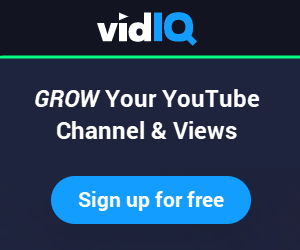January 7, 2025
Affiliate Disclosure: We may earn a commission if you buy something through the links on this page (at no extra cost).
YouTube is a revenue powerhouse, so millions of content creators flock to it. It’s the second most visited site and search engine globally. Over 2 billion logged-in users visit YouTube monthly, and people watch over a billion hours of video daily. Regarding earnings and subscribers, YouTube previously reported the following:
- The number of channels earning five figures per year grew more than 50% year-over-year (y/y).
- The number of channels earning six figures per year grew more than 40% y/y.
- The number of channels with over one million subscribers grew by more than 75% y/y.
Given those statistics, uploading videos to YouTube is a promising way to make money online. Although I prefer to create written content, I periodically upload videos to my channel to entertain a different audience. My efforts yield regular AdSense payments, one of many ways to earn money on YouTube.
YouTube Video SEO and Rankings
Many YouTubers understand the importance of appearing on the first page of search results. That is because page-one click-through rates (CTRs) are higher than any other page (many people don’t navigate past page one for search results. Do you?). So, naturally, being on the first page increases a video’s visibility and discoverability.
Understanding video and search engine optimization techniques is essential for consistently ranking high in search results. Search engine optimization (SEO) is the process of influencing a website or web page’s online visibility in a search engine’s unpaid results, which are also referred to as “natural,” “organic,” and “earned” results. At a high level, YouTube video rankings involve pre- and post-publishing factors.
Pre-publishing ranking factors:
- Title
- Description
- Keywords
- Tags
- Hashtags
- Length of video
- Video and channel content categories
- Target audience, for example, everyone, adults or children
- Publish date (“freshness” and relevance)
- Video/film location
- Video and thumbnail file names
- Subtitles
- Closed captioning
- Other features: Live, 4K, VR180, etc.
Post-publishing ranking factors:
- Click-through rates from search results
- Click-through rates from recommended and related videos
- Total views
- Total watch time
- Average watch time per user
- Like/dislike ratio
- Video subscriber conversion rates
- Card and end screen activity
- Comments
- Shares
- Social media engagement
- Playlist inclusion
- YouTube Partner Program monetization
- Overall channel performance
Some YouTubers concentrate on title, description, and tag optimization to rank highly in search results on and off YouTube. They might also add popular and trending hashtags to improve discoverability. After they hit publish, the second set of factors, such as CTRs, views, watch time, etc., kick in. YouTube’s search algorithm assesses all those factors to rank videos. As YouTube states,
Like Google’s search engine, YouTube searches strive to surface the most relevant results according to keyword queries. Videos are ranked based on various factors, including how well the title, description, and content match the viewer’s query. Beyond that, we look at which videos have driven the most engagement for a query. Search results are not a list of the most viewed videos for a given query.
Get More Views and Subscribers
YouTube Tags
Video tags are a critical piece of YouTube SEO. Tags are descriptive keywords that help YouTube to understand, rank, and position your videos. They also help people to find your content and broaden your reach. For example, your video could appear in the “Up next” section because of its metadata. You can see the tags for a video by right-clicking, selecting view page source, and scrolling to \ “keywords\. However, there are tools to simplify the process.
YouTube limits tags to 400 to 500 characters, including spaces (500 on Creator Studio Classic). Most creators keep adding terms until they see a notification that reads, “Your tags exceed the allowed character count.” If you exceed the limit, you won’t be able to save your edits until you reduce your character count.
Do your best to add relevant keywords. Don’t input misleading tags or metadata, as this is against YouTube’s spam, deceptive practices, and scam policies. Too much bad behavior could lead to channel suspension or termination. Lastly, copying the exact tags from your other videos or competitors won’t necessarily benefit you.
Types of Tools
Keyword tools and apps, like the Google Ads Keyword Planner, are excellent for conducting research. They aim to provide semantic word lists, ideas, statistics, and insights. However, many apps don’t interact with YouTube directly or make managing tags easy.
Tag management apps offer multiple features to improve search engine and tag optimization. Users can get analytics, copy keywords from any video, and create centralized lists. In addition, some apps, such as TubeBuddy and VidIQ, integrate with YouTube directly.
Most tag generators have a single purpose: to help users quickly find, copy, and export tags. They may also provide keyword insights. Avoid generators that provide tags but no insights or keyword volume statistics.
Best YouTube Tag Generators
VidIQ
VidIQ offers tools to help creators and marketers grow their channels and brand awareness. Its browser extension features video scoring, SEO, keyword research, tag management, analytics, and more. VidIQ is a YouTube-certified app, and it’s free. Plans start at $16.58 monthly on annual billing.
VidIQ’s tag features include the following:
- Monitor tag performance.
- Get tag suggestions and recommendations.
- See what tags your competitors are using.
- Discover how many tags a video is using.
- Find, view, extract, and copy tags from any video.
- Export keywords for future use.
TubeBuddy
TubeBuddy is a powerful browser extension and mobile app that provides terrific features on top of YouTube’s website. The YouTube Certified app gives creators and YouTubers everything they need to develop and manage their channels. It offers tools for channel optimization, video SEO, keyword research, tag management, analytics, productivity, bulk processing, marketing, and more to achieve success. TubeBuddy is free, with plans starting at $3.75 monthly.
TubeBuddy’s tag features include the following:
- Discover the best tags by relevancy and score to increase views and subs.
- Find long-tail search terms to target what people are looking for on YouTube.
- Explore trending tags to keep your videos relevant long after they are published.
- Reorder your video tags on any video quickly and easily.
- Find, view, extract, and copy tags from any video.
- Create and manage centralized tag lists.
Increase Your YouTube Earnings
Rapidtags offers tools to grow your channel. Its tag generator yields high-ranking search terms, and its tag analyzer helps with keyword research and traffic monitoring. Rapidtags is free to use.
- Generate enough tags to meet YouTube’s character limit.
- Edit tags before adding them to your videos.
- Use filters to meet your goals.
TunePocket
TunePocket is a global collective of independent music producers who create music for promotional marketing videos, films, games, documentaries, and other media projects. Customers subscribe for unlimited access to these files. In addition, TunePocket has a few YouTube tools, including a free YouTube tag generator.
- Input video titles to generate relevant tags.
- Delete and copy tags to use on YouTube.
Sitechecker
Sitechecker helps you find new ideas, generate long-tail keywords, and use high-ranking keywords for video titles, descriptions, and tags. It is free, and plans start at $59 monthly.
- Generate tags by country and language.
- Use advanced search settings to refine results.
- Export keywords to Excel.
Keyword Tool
Keyword Tool helps you find search terms that people are looking for on YouTube. Then, it uses YouTube’s autocomplete feature to generate relevant long-tail keywords about a topic. Plans start at $89 monthly.
- Generate hundreds of tags in different languages.
- Get keywords with commas for easy copying and pasting.
- Export keywords to Excel and CSV file formats.
AI Chatbots
Chatbots like ChatGPT and Claude can streamline the process of generating tags by offering suggestions based on the video’s content, metadata, and target audience. Through natural language processing (NLP) capabilities, chatbots can analyze the video’s title, description, and transcript to identify relevant keywords and phrases.
Chatbots can propose a comprehensive list of tags tailored to improve the video’s search ranking and attract the right audience. By considering trends, search volume, and competitor analysis, they can also offer insights into which tags drive traffic and are underperforming and suggest adjustments accordingly.
In addition to generating and optimizing tags, chatbots can offer guidance on broader aspects of video optimization, such as thumbnail design, title optimization, and audience engagement tactics.
Mobile Tag Apps
Several YouTube tag generator apps are available on the Google Chrome Web Store and Google Play. Here are a few with excellent review ratings.
Google Chrome Web Store
- YouTube Tags Generator
- YouTube Tags
- YouTube Tag Extractor
- Tag Snag
- Keywords Everywhere
Google Play
- YouTools
- yTool
- Tag You
Get Started
Assigning the correct tags, titles, keywords, and hashtags to your videos will amplify your success on YouTube. So, explore and experiment with the tools in this post to improve your results and increase your views, subscribers, and earnings.